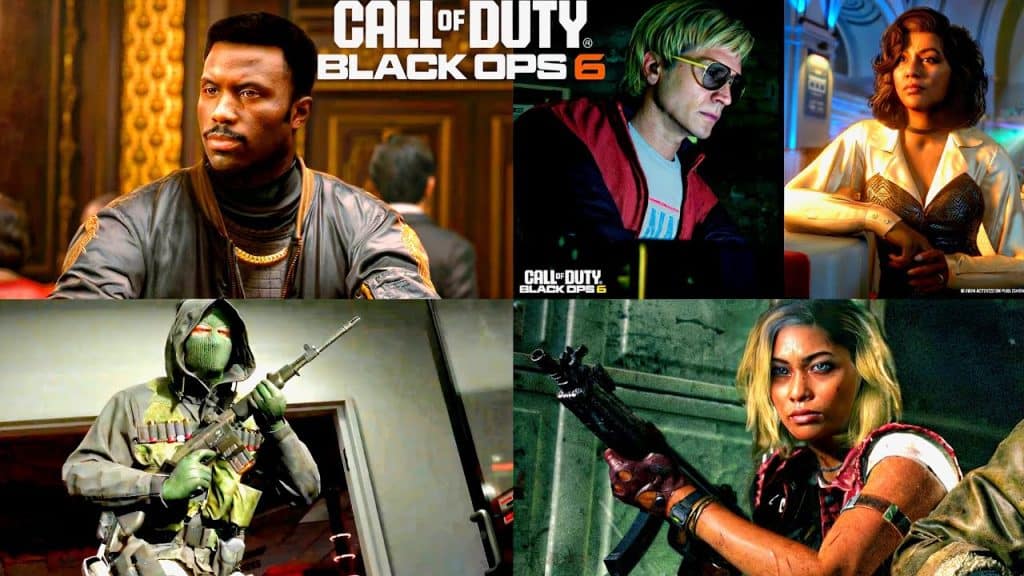In this guide, you’ll explore all the communication tools in Valorant, from team chat to private messages and voice options, to help you stay connected with your squad and enhance your gameplay experience.
Mastering Communication in Valorant: A Comprehensive Guide
Effective communication is the cornerstone of success in Valorant. Whether you’re coordinating complex strategies with your team or simply exchanging friendly banter with opponents, the game’s various chat options play a crucial role. In this guide, we’ll delve into the intricacies of Valorant’s communication system, covering party chat, team chat, all-chat, private messages, and voice chat.
Party and Team Chat: The Heart of Coordination
Valorant offers two primary channels for in-team communication: party and team chat.
- Party Chat: This channel is exclusive to players who have joined the same party. It’s ideal for discussing strategies, sharing insights, or simply having casual conversations with your friends.
- Team Chat: This channel is accessible to all members of your current match, regardless of party affiliation. It’s perfect for coordinating tactics, calling out enemy positions, and making split-second decisions.
Accessing Party and Team Chat:
- Press the Enter key to open the chat window.
- Type your message preceded by either
/teamor/partyto specify the intended channel. - Press Enter again to send your message.
All-Chat: Interacting with the Opposition
While party and team chat are essential for internal coordination, all-chat allows you to engage with the opposing team. This can be used for friendly banter, sportsmanship, or even a bit of trash-talking. However, it’s important to maintain a respectful and positive atmosphere.
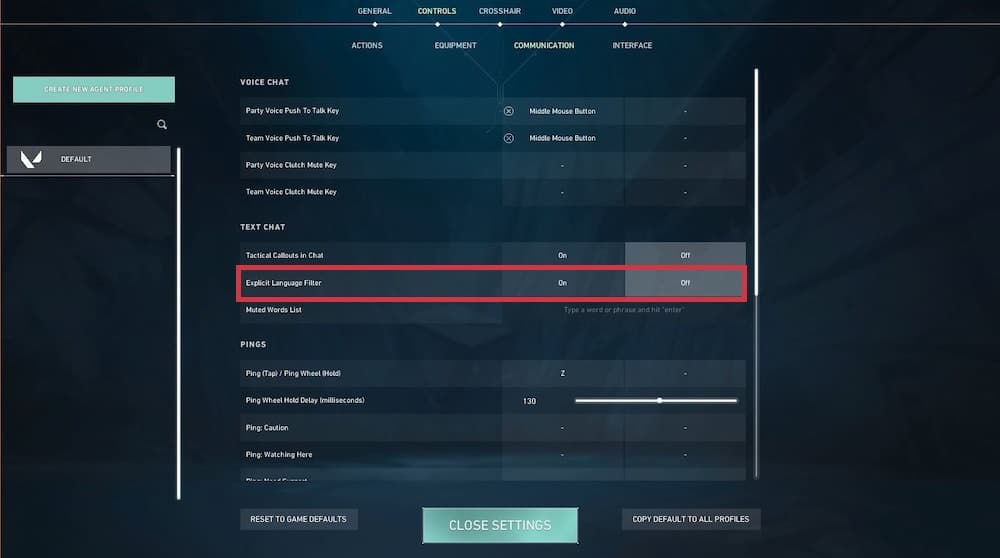
Accessing All-Chat:
- Hold the Shift key and press Enter to open the all-chat window.
- Type your message, and it will be visible to all players in the match.
Private Messages: Discreet Conversations
Valorant’s private messaging system enables you to have one-on-one conversations with specific players. This is useful for sharing personal information, discussing strategies, or simply having a friendly chat.
Sending a Private Message:
- Press Enter to open the chat window.
- Type
/w [player name]followed by your message. - Press Enter to send the message.
Replying to a Private Message:
- Press Enter to open the chat window.
- Type
/r [player name]followed by your reply. - Press Enter to send the reply.
Voice Chat: Real-Time Communication
Voice chat is an indispensable tool for real-time communication in Valorant. It allows you to quickly convey crucial information, coordinate attacks and defenses, and react to changing situations.
Using Voice Chat:
- Ensure that “Team Voice Chat” is enabled in your game settings.
- Press and hold the designated push-to-talk key (default is “V”) to speak.
- Release the key to stop speaking.
By effectively utilizing these communication channels, you can elevate your gameplay and enhance your overall Valorant experience. Remember, clear and concise communication is key to victory!