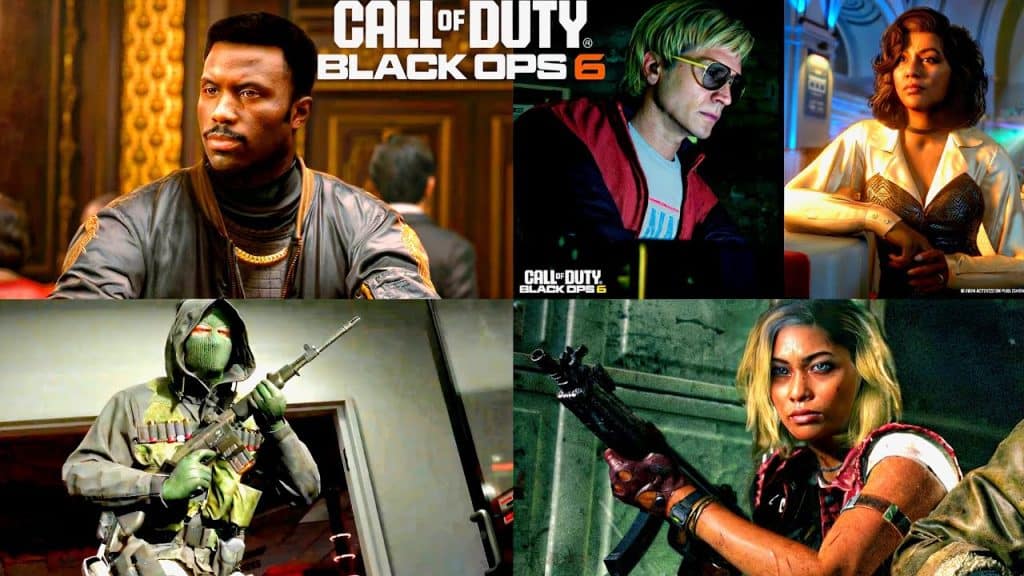Valorant, the popular tactical shooter by Riot Games, has a lot to offer when it comes to customization, and crosshairs are no exception. A good crosshair can make a huge difference in your performance by improving your aim and visibility. You might have seen a crosshair that you like while watching a pro player or a streamer and wondered, “How can I get that crosshair?” Well, in 2024, copying crosshairs in Valorant is easier than ever. This guide will show you how to copy any crosshair, whether it’s from a friend, a teammate, or a professional player.
Why Customize Your Crosshair?
The crosshair is one of the most important elements in Valorant, as it directly affects your accuracy and precision. A well-designed crosshair can help you maintain focus, track enemy movement, and improve your overall gameplay. Many pro players tweak their crosshairs to find the perfect fit for their playstyle, which often inspires other players to try those designs as well. With Riot Games making crosshair sharing more convenient, you can easily experiment with different crosshairs until you find the one that fits your gameplay.
How to Copy a Valorant Crosshair Using Crosshair Codes
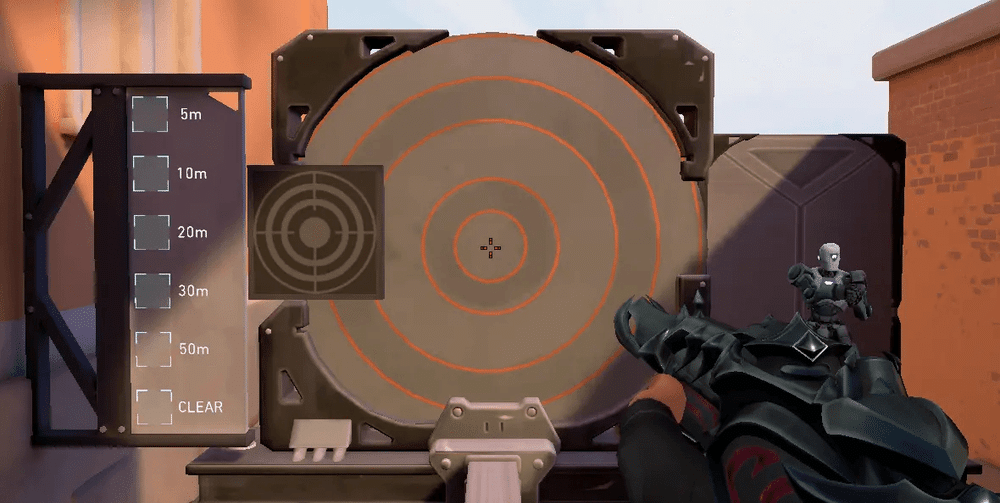
One of the easiest and most effective ways to copy a crosshair in Valorant is by using crosshair codes. These codes allow you to import and export crosshair settings with just a few clicks. Here’s how you can use them:
Step-by-Step Guide to Copy Crosshairs with Codes
- Open Settings: Launch Valorant and click on the gear icon in the upper-right corner of the main menu to open the settings.
- Navigate to Crosshair Tab: Once in the settings, click on the “Crosshair” tab.
- Click on Import Profile Code: Under the Crosshair tab, you’ll find an option labeled “Import Profile Code.” Click on this button.
- Paste the Code: Copy the crosshair code you want to use and paste it into the text box that appears. Then, click “Import.”
- Save the Profile: After importing, you’ll see the crosshair applied. Make sure to save it under a new profile name if you want to keep it for future use.
Pro Tip: Crosshair codes are often shared by professional players on social media, in YouTube videos, or during live streams. You can easily copy these codes and use them in your own game.
How to Export Your Crosshair Code
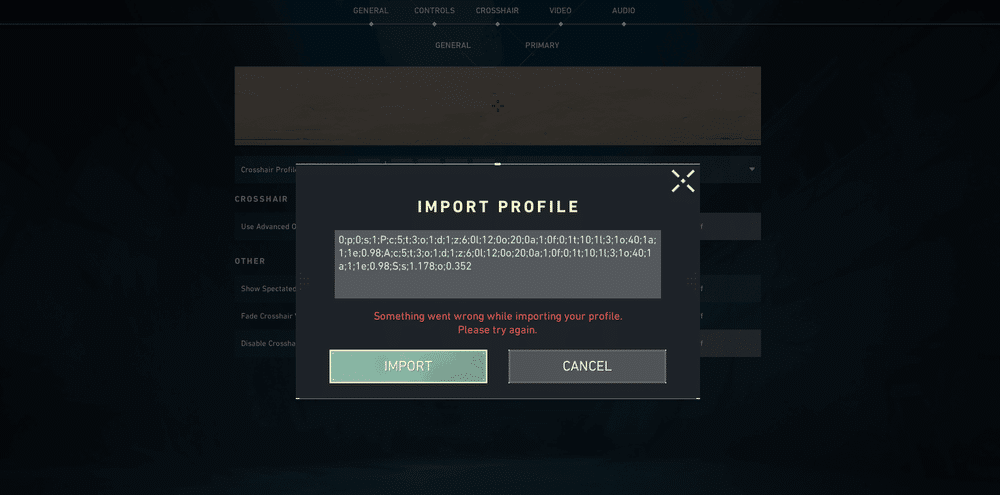
If you’ve created a crosshair that you think is perfect and want to share it with friends or on social media, you can generate a crosshair code by following these steps:
- Open Settings and Go to Crosshair Tab.
- Select the Crosshair Profile you wish to share.
- Click on Export Profile Code: This will generate a unique code that you can copy and share with anyone.
Copying a Crosshair from a Teammate or Spectator Mode
Valorant also allows you to copy crosshairs directly from your teammates or while spectating other players. This feature makes it super convenient to try out crosshairs that you come across in your matches. Here’s how you can do it:
Step-by-Step Guide to Copy Crosshairs In-Game
- Enter a Match: Start a game and either play with your teammates or spectate someone after you’ve been eliminated.
- Spectate or Observe: If you see a crosshair that you like while spectating, press the designated hotkey (
/copycrosshaircommand or a specific key assigned in settings). - Apply the Crosshair: The crosshair will automatically be saved as a new profile in your crosshair settings, allowing you to use it instantly.
Note: Make sure the in-game setting for crosshair copying is enabled, as it can be turned off for certain game modes or custom matches.
Tips for Choosing the Perfect Crosshair
While copying crosshairs is easy, finding the perfect one that fits your playstyle might require some experimentation. Here are some tips to help you decide:
- Keep It Simple: Pro players often prefer simple crosshairs without too many distractions. A basic crosshair can help you stay focused on your targets.
- Consider Visibility: Make sure the crosshair color contrasts well with the game environment. Colors like cyan, pink, or white are popular choices because they stand out against most backgrounds.
- Adjust Thickness and Length: Depending on your playstyle, you might want a thicker crosshair for better visibility or a smaller one for precision.
- Practice with It: Once you copy a crosshair, spend time practicing with it in the range or deathmatch mode to ensure it works well for you.
Popular Crosshair Codes for 2024
To get you started, here are some popular crosshair codes from pro players and streamers in 2024:
- TenZ’s Crosshair:
0;s;1;P;u;000000FF;h;0;f;0;t;4;o;1;0t;5;0l;1;0v;3;0g;1;0a;1;0m;1;0f;0- Simple and effective, this crosshair is perfect for players who want a clean and precise look.
- Shroud’s Crosshair:
0;s;1;P;c;4;o;0.5;0t;10;0l;5;0v;3;0g;1;0a;1;0m;1;0f;0- This crosshair is designed for players who prefer a slightly larger visual, making it easier to track enemies.
- Asuna’s Crosshair:
0;s;1;P;c;1;o;0.7;0t;6;0l;4;0v;2;0g;1;0a;1;0m;1;0f;0- A versatile crosshair that works well for both rifling and sniping.
Frequently Asked Questions
Can I Copy a Crosshair During a Match?
Yes, you can copy a crosshair while spectating a teammate or an enemy player during a match. Simply use the /copycrosshair command or press the assigned key to instantly save the crosshair to your settings.
Where Can I Find Crosshair Codes?
You can find crosshair codes from pro players on social media platforms like Twitter, YouTube, or Twitch. Many players share their settings with their followers, making it easy to try out different crosshairs.
Do Crosshairs Affect My Performance?
Yes, crosshairs can significantly affect your performance. A good crosshair that matches your preferences can help you aim better, improve accuracy, and maintain focus during intense firefights.
Can I Have Multiple Crosshair Profiles?
Absolutely! Valorant allows you to save multiple crosshair profiles, which means you can switch between different crosshairs depending on the situation or map you are playing on.
What’s the Best Crosshair Color?
The best crosshair color depends on your personal preference and the visibility on different maps. Colors like cyan, pink, and green are popular because they stand out against most backgrounds without blending in.
Conclusion
Copying any crosshair in Valorant has never been easier, thanks to the improvements made in 2024. Whether you want to try out your favorite streamer’s settings or replicate a crosshair from a teammate, the process is simple and quick. Use the steps in this guide to find your ideal crosshair and dominate your games. Remember, the perfect crosshair is the one that makes you feel most comfortable, so keep experimenting until you find the right fit!