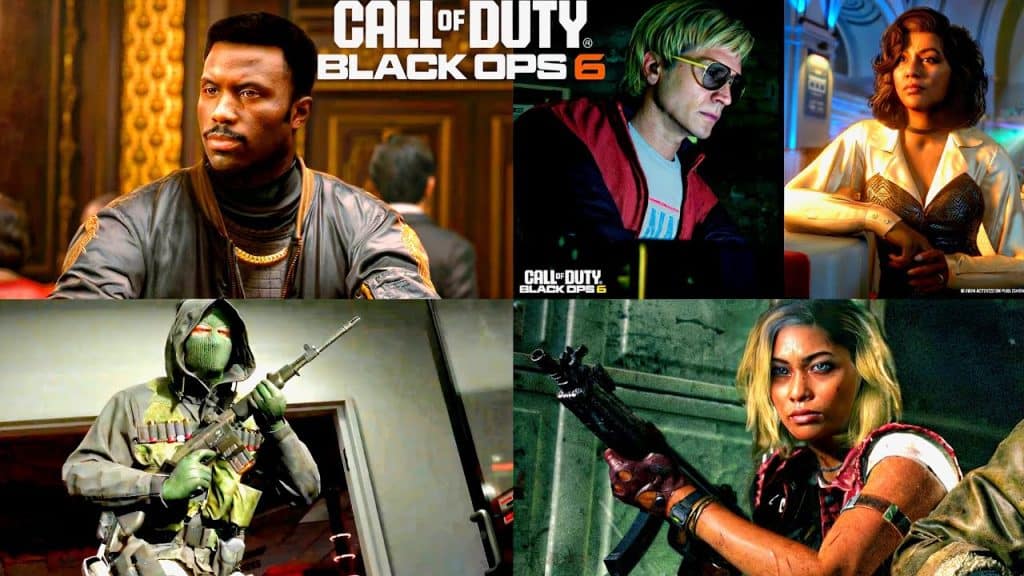Fortnite packet loss can quickly turn an intense battle into a frustrating experience, disrupting gameplay and leaving players struggling with lag and connection issues. Luckily, there are ways to identify, troubleshoot, and reduce packet loss in Fortnite, allowing you to enjoy a seamless gaming experience. In this guide, we’ll explore practical methods to reduce packet loss and improve your overall network performance.
What is Fortnite Packet Loss?
Packet loss in Fortnite happens when data packets sent from your device to the game servers, or vice versa, don’t reach their intended destination. This issue can lead to lag spikes, delayed actions, or even disconnections. Understanding why packet loss occurs is the first step to solving the issue effectively.
Common Causes of Packet Loss
- Network congestion: A crowded network can disrupt data transmission.
- Hardware issues: Faulty routers or network cables can lead to packet loss.
- ISP limitations: Some Internet Service Providers might have stability issues, particularly during peak hours.
- Wi-Fi interference: Obstacles, distance, or multiple users on Wi-Fi can disrupt signal quality.
- Server-side issues: At times, packet loss can originate from Fortnite’s own servers.
Tips to Reduce Packet Loss in Fortnite
1. Switch to a Wired Connection
Wireless connections are convenient but are more susceptible to interference and packet loss. A wired Ethernet connection generally provides a more stable and faster internet connection, reducing the chance of packet loss. Here’s how to make the switch:
- Connect an Ethernet cable from your router to your gaming device (PC, console, etc.).
- Test your connection speed and latency to ensure it’s faster and more reliable.
Pro Tip: If using a wired connection isn’t possible, consider placing your router closer to your gaming device or using a Wi-Fi extender.
2. Optimize Your Network Settings
Adjusting your network settings can significantly reduce packet loss. A few key optimizations include:
- Disabling Quality of Service (QoS): Although QoS is designed to prioritize gaming traffic, it can sometimes cause network congestion and packet loss.
- Changing DNS servers: Switching to reliable DNS servers like Google (8.8.8.8 and 8.8.4.4) or Cloudflare (1.1.1.1) can reduce latency and packet loss.
- Reducing network traffic: Limiting bandwidth-heavy activities (like streaming) on other devices can also help.
These adjustments can often be made in your router’s settings by logging into its web interface.
3. Update Your Firmware and Network Drivers
Outdated router firmware or network drivers on your device can cause performance issues, including packet loss. Updating these regularly can ensure you’re benefiting from the latest improvements and fixes.
- Router firmware: Access your router settings and look for firmware updates. Most modern routers have an “Update” or “Firmware” section where you can download and install updates.
- Network drivers: For PCs, go to Device Manager, find your network adapter, and check for updates. For consoles, ensure the system software is updated to the latest version.
Pro Tip: Restart your router after updating to ensure changes take effect.
4. Use a Gaming VPN
A Virtual Private Network (VPN) can sometimes reduce packet loss, particularly if your ISP is throttling your connection. VPNs with gaming modes or low-latency servers can reroute your data through less congested paths, potentially improving packet delivery.
Recommended Gaming VPNs:
- ExpressVPN: Known for reliable speeds and gaming servers.
- NordVPN: Offers specialized servers for gaming and streaming.
- ExitLag: Designed specifically for gamers, with multiple servers and low ping.
Keep in mind that while a VPN can sometimes help, it may also introduce slight latency, so testing different servers is advisable.
5. Contact Your ISP
If packet loss persists, the issue may lie with your internet provider. Some ISPs experience congestion, especially during peak hours, which can cause packet loss and high latency. Consider contacting your ISP to discuss potential solutions:
- Request network diagnostics: Your ISP may identify issues affecting your connection quality.
- Ask for a better plan: Higher-speed plans often come with improved stability.
- Consider a gaming-friendly ISP: Some providers offer specialized plans for online gaming with lower latency.
Frequently Asked Questions (FAQs)
What causes packet loss in Fortnite?
Packet loss is often due to network congestion, hardware issues, or interference in your internet connection. Sometimes, server issues on Fortnite’s side can also contribute.
Does a VPN help reduce packet loss in Fortnite?
A gaming VPN can sometimes improve packet delivery by routing data through optimized paths. However, results vary, so testing different VPN servers is recommended.
How do I check for packet loss?
Use tools like Fortnite’s network diagnostics (Settings > Game > Net Debug Stats) or third-party applications like PingPlotter to monitor packet loss and latency.
Why is wired internet better for gaming?
Wired connections are less prone to interference and typically offer better stability and speed than Wi-Fi, reducing the chance of packet loss.
Can outdated hardware cause packet loss?
Yes, outdated routers or network adapters can negatively impact your connection quality. Regular updates and upgrades help maintain optimal performance.
Is there a way to fix packet loss permanently?
While you can reduce packet loss significantly, a 100% fix isn’t always possible due to factors outside your control, such as ISP issues or Fortnite server stability.
Conclusion
Reducing Fortnite packet loss is essential for a smooth, competitive gaming experience. From switching to a wired connection and optimizing network settings to updating firmware and considering a VPN, these steps can dramatically improve your connectivity. By implementing these solutions, you’ll likely experience fewer disruptions and can focus on achieving those Victory Royales without lag or packet loss slowing you down.