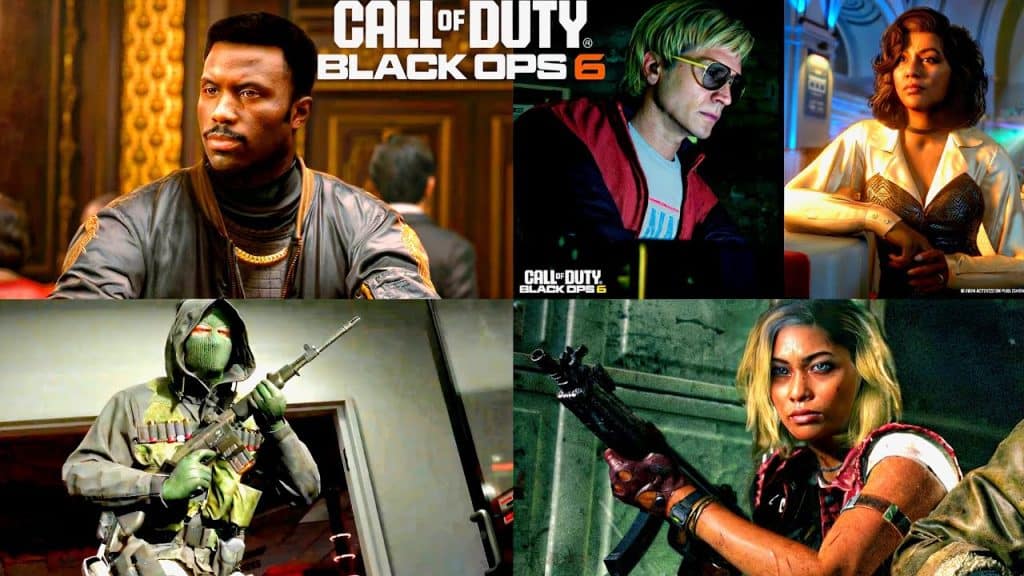Palworld is an exciting and adventurous game that has caught the attention of many players due to its unique blend of creature-catching, crafting, and survival gameplay. However, one common issue players have faced is that Polymer, a crucial crafting material, sometimes doesn’t show up when needed. Whether you’re trying to create advanced weapons, tools, or gadgets, Polymer is a key resource. If you’re stuck because it’s not appearing, don’t worry—here are some fixes that can help.
1. Verify Your Technology Level and Unlocks
One of the most common reasons why Polymer may not be showing up in Palworld is that it hasn’t been unlocked yet in the technology tree. Polymer is an advanced material that requires a certain technology level to access.
- Check Your Technology Level: Make sure you’ve reached Technology Level 33 or higher, as Polymer is only available after reaching this level.
- Use Technology Points: Spend your Technology Points to unlock Polymer in the crafting tree. Without unlocking it, Polymer will not be available in your production list.
2. Build the Correct Production Assembly Line
Polymer must be crafted at a specific type of assembly line. Many players mistakenly try to craft Polymer at a standard workbench, which will not work.
- Production Assembly Line: Ensure that you have built the Production Assembly Line in your base. This is where you can craft more advanced items, including Polymer.
- Required Materials: To build the Production Assembly Line, you will need the following materials:
- 100 Ingots
- 50 Wood
- 20 Nails
- 10 Cement
- Once the assembly line is constructed, Polymer should appear in the list of craftable items.
3. Disassemble and Rebuild the Assembly Line
If Polymer still isn’t showing up, there might be a bug preventing it from appearing correctly in the crafting list. One method that has worked for many players is to disassemble and rebuild the Production Assembly Line.
- Disassemble the Assembly Line: Open the Build Menu and select Disassembly Mode. Use this mode to break down your current Production Assembly Line.
- Rebuild It: After disassembling, rebuild the Production Assembly Line using the same materials. This can help reset the production functionality and fix the issue.
4. Use the Appropriate Assembly Line
It’s important to note that Palworld has multiple types of assembly lines, and Polymer can only be crafted in one specific type.
- Production Assembly Line 1: Make sure you’re using the correct assembly line, specifically Production Assembly Line 1. Using an incorrect assembly line might prevent Polymer from appearing as a craftable item.
5. Gather the Necessary Materials for Polymer
Polymer requires specific materials to craft, and one of the key components is High-Quality Pal Oil.
- High-Quality Pal Oil: This oil can be obtained by hunting certain Pals such as Mammonrest, Digtoise, Dumud, and Blazamut. You can also purchase High-Quality Pal Oil from Wandering Merchants for 300 Gold each.
- Other Materials: Ensure you have all the necessary items before trying to craft Polymer, as missing components can also cause it not to show up in the production list.
6. Assign Suitable Pals to the Assembly Line
In Palworld, some crafting processes require specific Pals to assist in the production process. If you haven’t assigned the right Pal, the Polymer may not show up.
- Handiwork Suitability: Assign Pals that have the Handiwork Suitability trait to the Production Assembly Line. Some recipes require specific skills, and without the correct Pals assigned, Polymer may not be available to craft.
7. Update the Game to the Latest Version
Sometimes, the issue may be due to a bug in the game itself. Developers often release patches to fix these kinds of problems.
- Check for Updates: Make sure that your game is updated to the latest version. Go to your game launcher and check for any pending updates for Palworld.
- Report the Bug: If Polymer is still not appearing after trying all these steps, consider reporting the bug to the developers. This will help them address the issue in future patches.
Frequently Asked Questions
Why Is Polymer Not Showing Up in My Crafting List?
Polymer may not be showing up due to various reasons such as not reaching the required technology level, not unlocking Polymer in the technology tree, or using the wrong assembly line. Make sure to check all these factors to resolve the issue.
Where Can I Find High-Quality Pal Oil?
High-Quality Pal Oil can be obtained by hunting specific Pals like Mammonrest, Digtoise, Dumud, and Blazamut. You can also purchase it from Wandering Merchants for 300 Gold each.
How Do I Build the Production Assembly Line?
To build the Production Assembly Line, you need 100 Ingots, 50 Wood, 20 Nails, and 10 Cement. Make sure you have all these materials, then use the Build Menu to construct the assembly line in your base.
What Should I Do if None of These Fixes Work?
If none of the above solutions work, make sure your game is updated to the latest version. You can also try disassembling and rebuilding the Production Assembly Line or assigning different Pals with the required skills. If the issue persists, report it to the game developers.
Conclusion
Polymer is an essential material in Palworld, and not having it available can be frustrating, especially when you need it for advanced crafting. By following these troubleshooting steps—checking your technology level, using the correct assembly line, gathering the right materials, and assigning suitable Pals—you should be able to solve the issue of Polymer not showing up. Remember, keeping your game updated and experimenting with different Pals and assembly lines can also help resolve the problem. Happy crafting, and may you find all the Polymer you need!